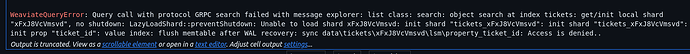From the crash logs, it looks like the issue starts with a panic caused by some older bugs. Since you’re running Weaviate 1.26 which is quite outdated. I’d suggest upgrading first. The latest version is 1.32.1, and bugs (including panics like the one you’re seeing) have been fixed in recent releases. So this issue might already be resolved in the newer version.
Also, make sure your cluster has enough resources CPU, memory, and disk space to avoid any resource-related crashes.
Once you upgrade, try again and see if the same error shows up. It’s important we test with the latest version, because even if we were to raise this as a bug or improvement, the engineering team won’t look into issues on old versions.
Now, regarding the data you mentioned you inserted 17 objects, but only 2 came back. Are you sure all 17 were successfully ingested? It could be that only 2 made it in and the rest failed.
To help verify that, you can use this snippet to log failed objects during the batch import:
# Batching Snippet
try:
with items.batch.fixed_size(batch_size=10) as batch:
[YOUR_LOOP_FOR_DATA]
failed_objs_a = items.batch.failed_objects # Get failed objects
if failed_objs_a:
print(f"Number of failed objects in the first batch: {len(failed_objs_a)}")
for i, failed_obj in enumerate(failed_objs_a, 1):
print(f"Failed object {i}:")
print(f"Error message: {failed_obj.message}")
else:
print("All objects were successfully added.")
except Exception as e:
print(f"Error during batch import: {e}")
print(f"Exception details: {str(e)}")
As for the “access denied” issue, that might be related to Windows permissions. Try running things as admin that usually helps, though I can’t say for sure since I mainly use macOS for local testing and deployments.
So yeah, step one is definitely: upgrade to the latest version. Then we’ll see what issues (if any) remain and go from there.
You can also check out these repos I put together, they might come in handy:
Cheers,
Mohamed Shahin
Weaviate Support – Ireland (UTC±00:00/+01:00)
![]()